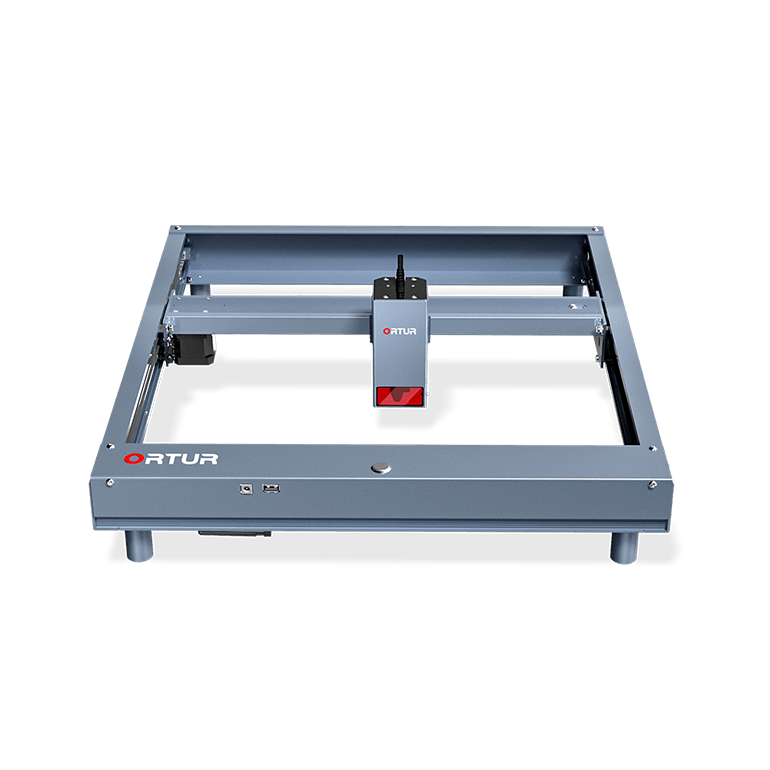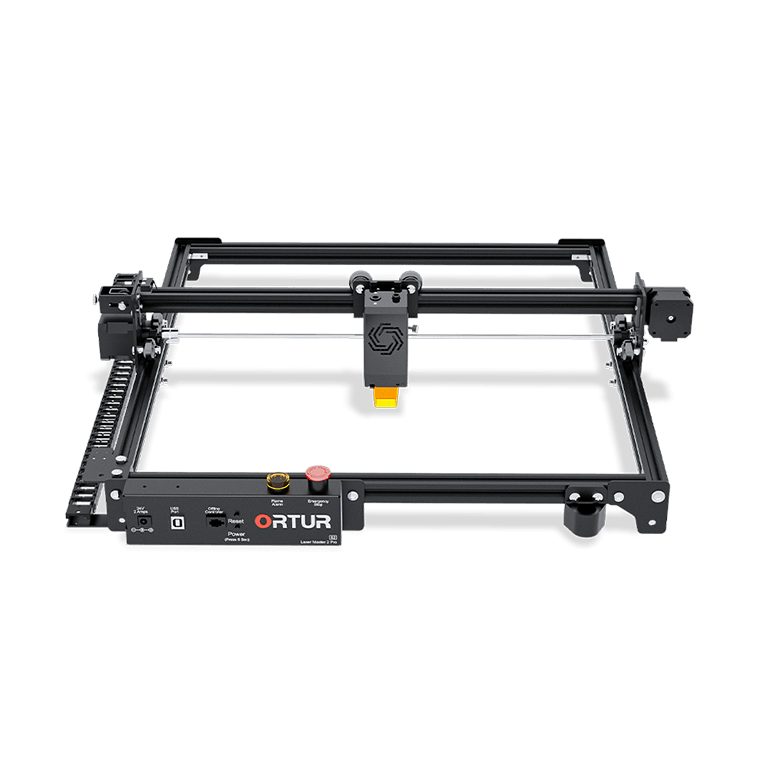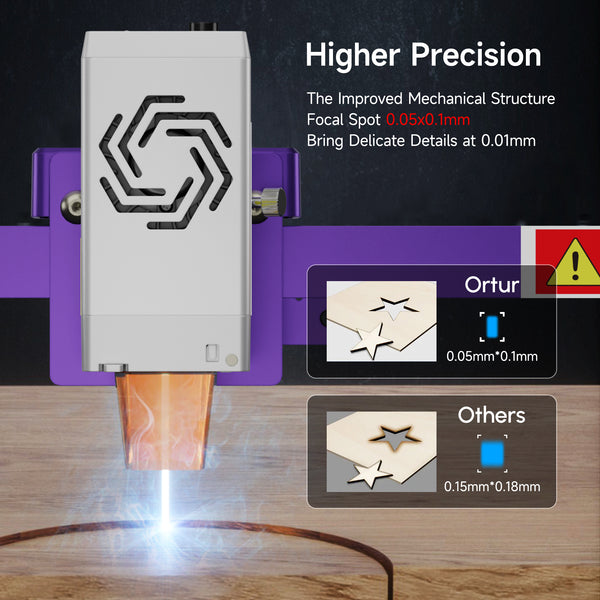- ESP_OLM2ProS2_191_230313
Extract zip file into desktop.
Inside it, you will see a .bin file
Now with your machine connected via USB to your computer.
Tap the reset button once to turn off your ORTUR
Then do this sequence carefully:
PRESS and hold the reset button on the back of the motherboard. Do not release
Count 3 seconds
PRESS also and hold the power button. Do not release
Count to 3 seconds
Release Reset Button
Count 1 second
Release Power Button
Now your computer will show an ORTUR UPDATE drive – almost as if you had inserted a USB thumb drive
Copy the bin file we extracted earlier into the drive and allow the machine to do its update operation
It will take 30-60 seconds and the machine will home again
Reconnect to LightBurn or LaserGRBL – in the console type where it says (Type commands here) or (Type GCode here)
$RST=*
The machine will respond with
[MSG: restoring defaults]
At this point, you should be ready to use the device.
Note: your wifi settings if you had them will need to be done again